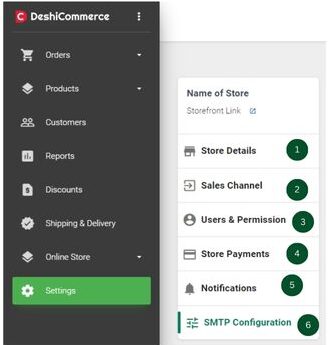
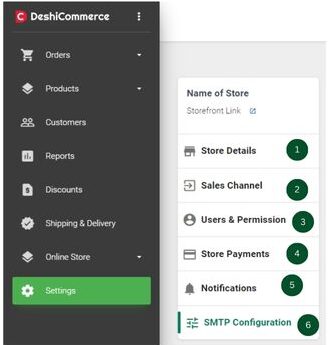
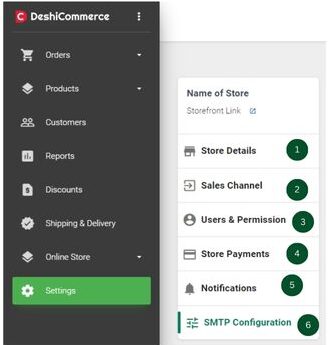
First two thing you need to to do after opening an account is to put down your basic business information. The other thing you should do is to assign user roles and permission so you can bring the whole ecommerce team and work together.
You can do this buy going to settings menu in your account. In the settings menu there are several sub-settings you should only focus on the item number 1. Store details and 3. Users and Permission.
You can set up the rest later at a convenient time. We highly encourage you to browse whole DeshiCommerce backend to get familiar and accustomed with it. Feel free to contact our customer support if you have any queries or facing difficulty. They would be happy to help you.
Setting up Store Details and Information
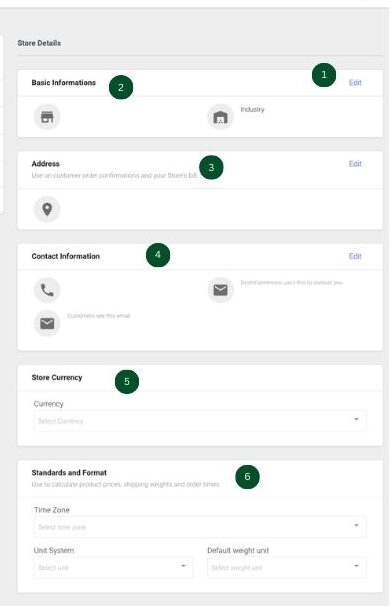
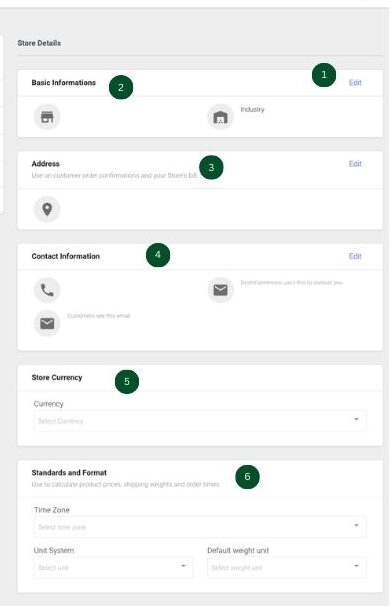
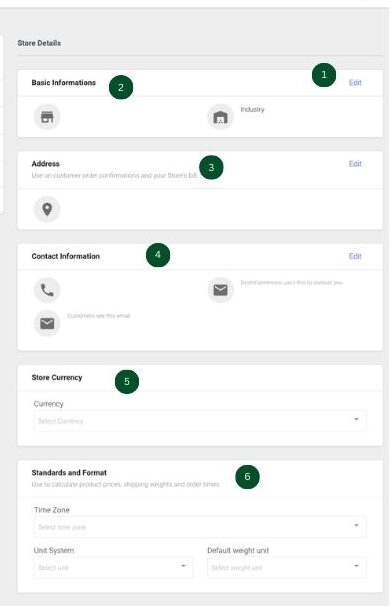
Store details is the place to input your business basic and operation information. You need to input your information as listed below:
- Click on the edit on each section to start adding information.
- Input your store name and industry category.
- Input your business address.
- Input your business contact information such as mobile phone number. There are two input area for email address. One will be used by Deshicommerce to contact you(Customers will not see this). The other email address is for public display and interested parties or customers will send you mail to this address.
- Select appropriate store currency. For example if your target audience is in Bangladesh you should select BDT
- Select the appropriate time zone Unit system and default weight unit.
Setting up User Roles and Permissions



Go to settings> Users & permission to view and assign user roles and permissions.
- The owner of the Store
- The list of users you have given access to your store backend. Click on the user name to add and remove permission. Click on the Add staff to add new users and assign permissions.
Just like that you are done for starters. Now your whole team can come together to work on this ecommerce project. You can set up the store by yourself later or instruct staffs to set up the rest of the store according to their assigned roles and permission.
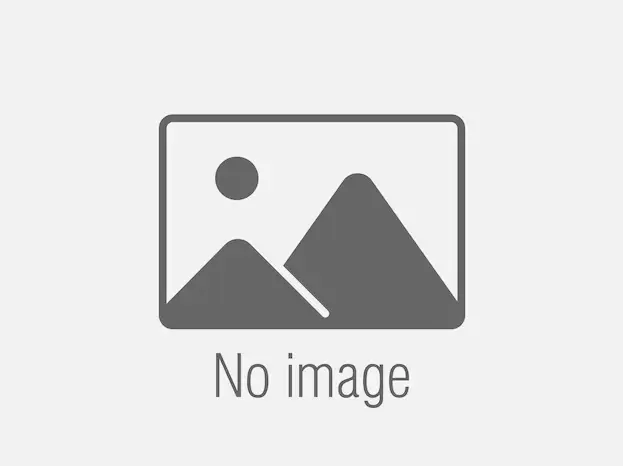






আপনার মূল্যবান মতামত দিন
আগের মন্তব্য গুলো পড়ুন